To book your online lesson please log into the parent portal 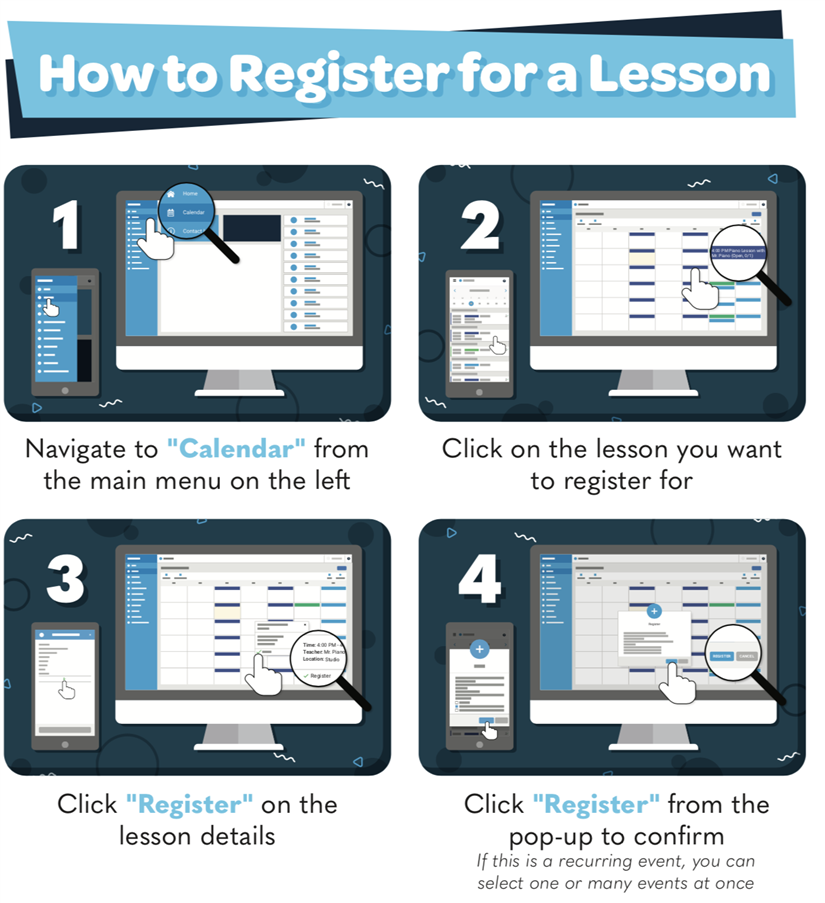
Under Calendar you will see lesson slots These are all marked as instrumental lessons in 30 minute slots to allow for technical challenges. Once you have registered the lesson type will be adjusted to reflect your chosen instrument and lesson length.
A combination of Zoom Teams Google Duo/Meet and FaceTime has led to some interesting musicmaking with Zoom proving the preferred option for lessons. Please download Zoom rather than running via a browser. Ensure that the setting for original sound is "on". Having headphones will also improve the sound quality of lessons.
To launch your lesson log onto the student portal and click on the link within your lesson time. You will be admitted to the waiting room before starting the lesson with your teacher.
Please contact email or text Owl Music to discuss options to continue lessons if a suitable time is not showing on the calendar or you have any problems.
